Set compatibility relationships between assets and service types.
- Go to Configuration > Administraton > Catalog Management.
- Click the item’s entry. The record opens on the Details pane.
- Select the Compatible Services Types tab at the top of the record. The categories of possible compatible services:
- Wireless
- Wireline
- Infrastructure
- LAN
- IT Asset
- Cloud
Other
Note: Each category’s selection menu consists of service types appropriate to the category (e.g., the "Wireless" category will show as options "Cellular," "iPhone," "Blackberry," and so on). If a service type is not showing, return to Service Types and ensure the one you are selecting as compatible in a hardware item, is active.
-
Select a category and select the compatible service types for the item you are modifying.
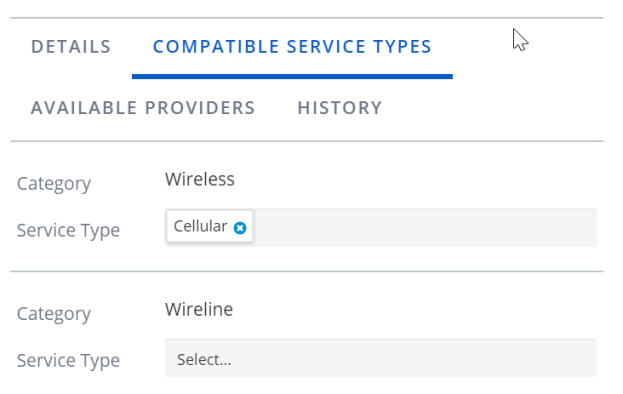
- Click Apply to save.